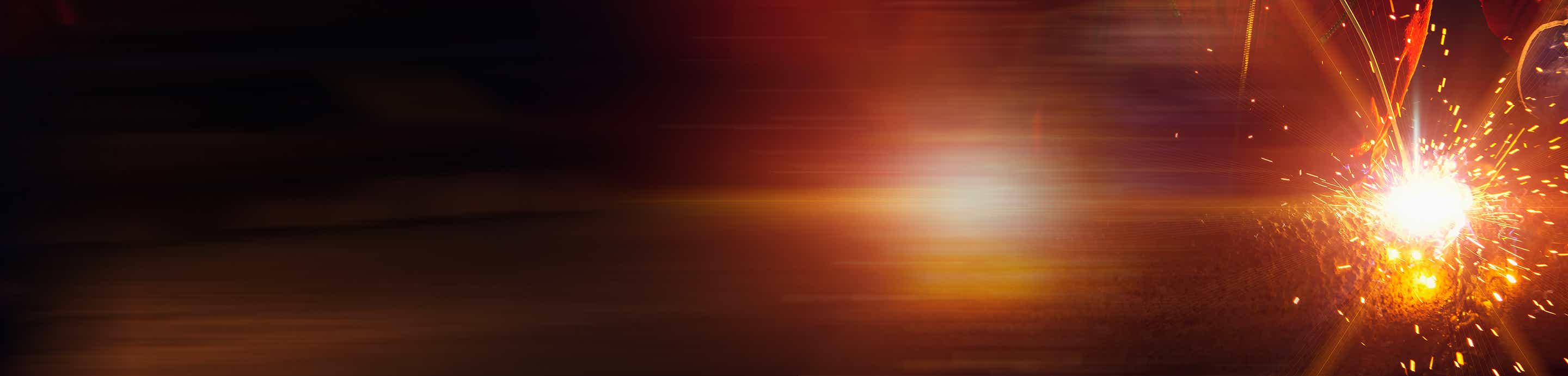Did some searching online and on this forum and haven't seen much about this topic. I've been thinking about this project for a while now, even started collecting parts here and there to make this happen. Just wanted to see if anyone has already started down this road. I know Miller and Lincoln have these but for $500-$600 there's gotta be another option. I mean, they make remote control helicopters/quadcopters for like $30 or less that run off your phone. I have a 2014 AHP Alpha TIG that I just rigged up with a CK WP-20 torch and chiller, so now I'm looking to make this thing plush with a wireless foot control.
I've got Arduinos, Xbees, pot and digital pot and have even sent an analog pot value via Xbee to the other Arduino, but it was not stable at all, i.e. the analog pot value froze up on the Rx Arduino after about a minute or less. I have a feeling the hard part, for me, is going to be the software/programming portion, but eventually I'll get it. But there's really not much going on in the foot pedals, momentary push switch and a pot (10kohm on mine). Also, I've got the 5-pin plug on my machine side (3 wires for the pot, 2 for the switch).
I do have access to a Miller wireless foot pedal at work. I recall they run at 2.4GHz, which is the common RC frequency, much like my RC plane. I have more details on a sticky note at work. Can post more if needed, even the schematic of the foot pedal, which is again, just a pot and a switch, but I do recall some capacitors in there but it's likely that's to smooth out any noise/interference.
I'd like to make some progress on this over the summer, but projects be stacking up like crazy! Let me know if anyone is thinking about doing the same and let's compare notes.
I've got Arduinos, Xbees, pot and digital pot and have even sent an analog pot value via Xbee to the other Arduino, but it was not stable at all, i.e. the analog pot value froze up on the Rx Arduino after about a minute or less. I have a feeling the hard part, for me, is going to be the software/programming portion, but eventually I'll get it. But there's really not much going on in the foot pedals, momentary push switch and a pot (10kohm on mine). Also, I've got the 5-pin plug on my machine side (3 wires for the pot, 2 for the switch).
I do have access to a Miller wireless foot pedal at work. I recall they run at 2.4GHz, which is the common RC frequency, much like my RC plane. I have more details on a sticky note at work. Can post more if needed, even the schematic of the foot pedal, which is again, just a pot and a switch, but I do recall some capacitors in there but it's likely that's to smooth out any noise/interference.
I'd like to make some progress on this over the summer, but projects be stacking up like crazy! Let me know if anyone is thinking about doing the same and let's compare notes.